Deploying and Maintaining Assets in Power BI Service
The Power BI Data Analyst Capstone Project provided hands-on experience in deploying and maintaining assets in the Power BI Service. The objective was to simulate real-world business demands by deploying Power BI dashboards and reports to users within an organization. Throughout the project, I learned how to create and manage workspaces, upload reports, design dashboards, add quick insights, create apps, and implement row-level security in the Power BI Service.
Key Learnings
One of the most valuable aspects of this project was gaining practical experience in:
- Utilizing MS Excel to obtain data and then cleaning, transforming, and loading the data for further analysis.
- Creating and managing workspaces to organize and collaborate on Power BI assets.
- Uploading reports to the Power BI Service and ensuring data integrity and accuracy.
- Designing visually compelling dashboards that effectively communicate insights to stakeholders.
- Leveraging quick insights to uncover hidden patterns and trends within the data.
- Creating apps to package and distribute Power BI content to specific user groups.
- Implementing row-level security to restrict access to sensitive data based on user roles.
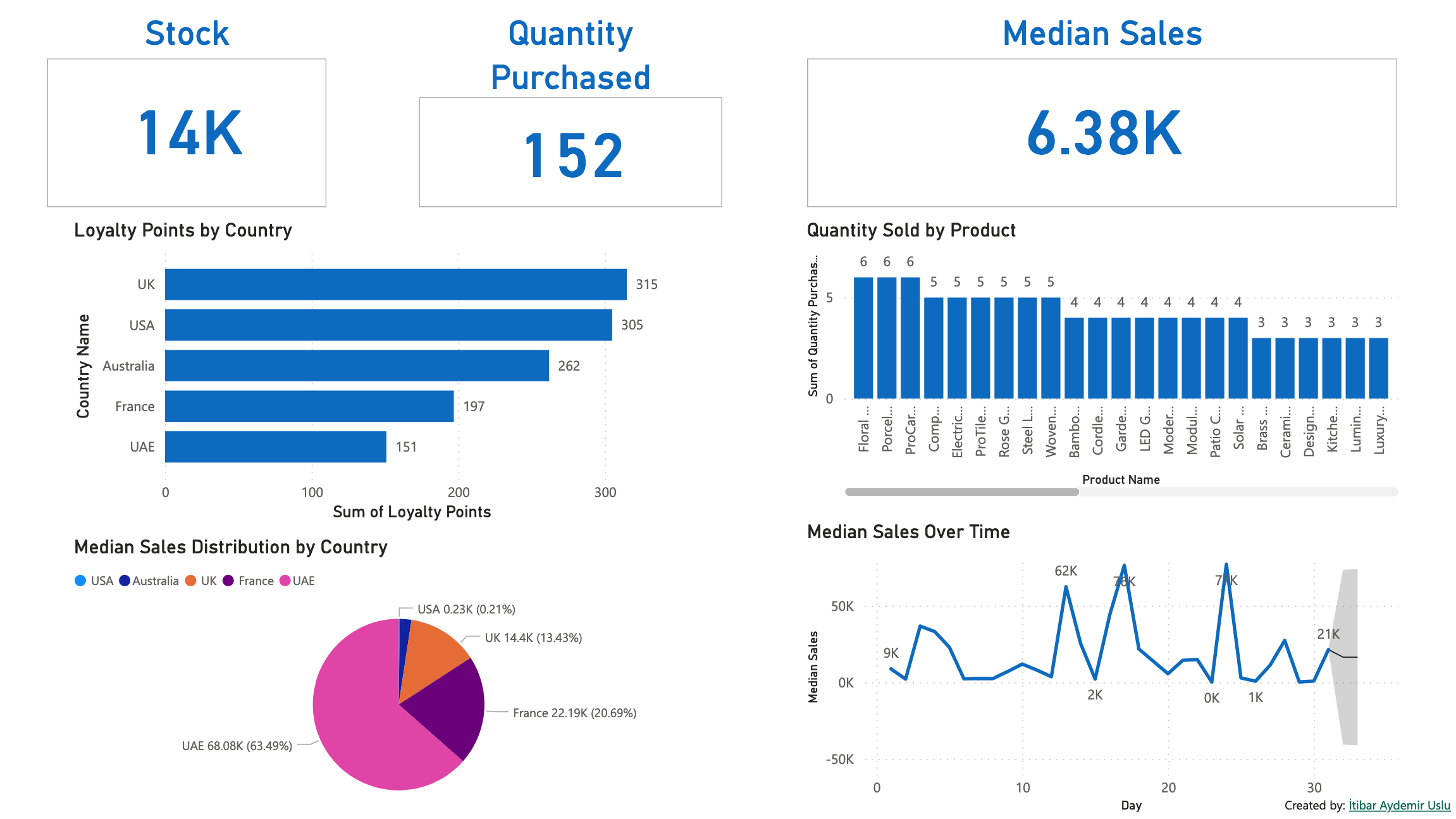
Conclusion
Completing this Capstone project has equipped me with essential skills and knowledge to deploy and maintain assets in the Power BI Service effectively. By leveraging MS Excel for data acquisition and preparation, I was able to ensure the accuracy and reliability of the data before uploading it to the Power BI Service.
The Power BI Data Analyst Capstone Project has provided me with practical skills and knowledge essential for success in the field of data analytics. Through this project, I applied my learnings in a real-world scenario and gained professional development in the dynamic and ever-evolving field of data analytics.